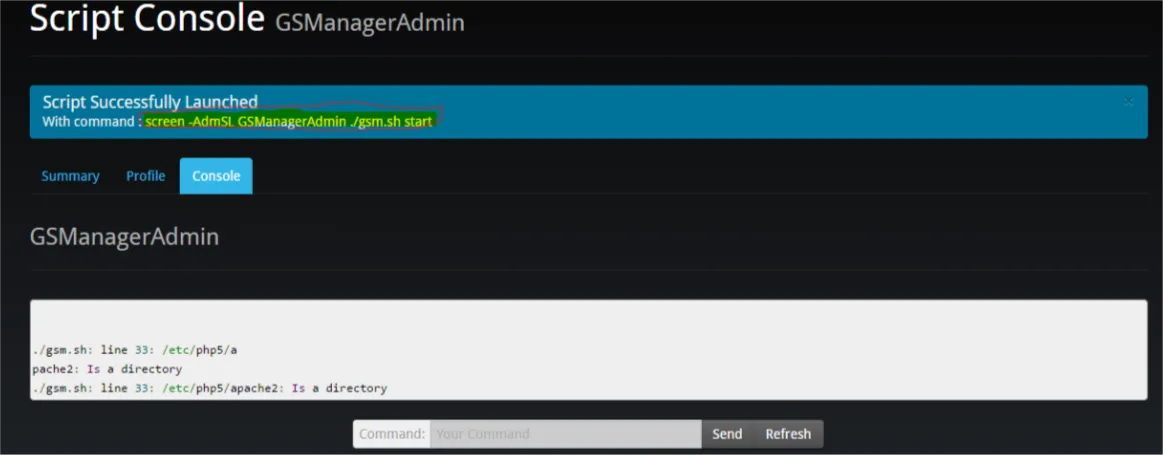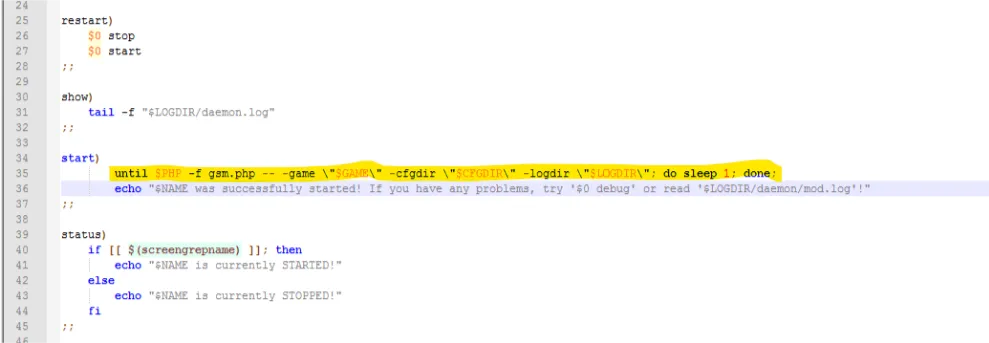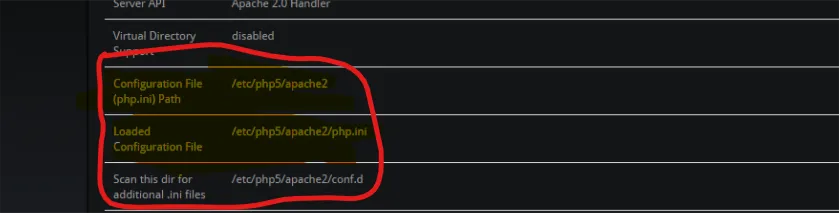Hey guys,
Recently I tried to run GSManager through BrightGame Panel in my debian VPS. So the other admins can control GSManager without accessing SSH. But unfortunately, the BGPanel runs the executable in a screen.
So I edited gsm.sh like this, to avoid to open another screen which makes the first screen CRASH.
But it gets an error with the php folder which is etc/php5/apache2. It gives an error called"./gsm.sh: line 33: /etc/php5/apache2: Is a directory".
So how can I get rid of this? (I tried to run without using " ./ ". Then it says no such file or directory. And I'm pretty sure i did cd to the correct folder. I checked php folder path hundred times too)