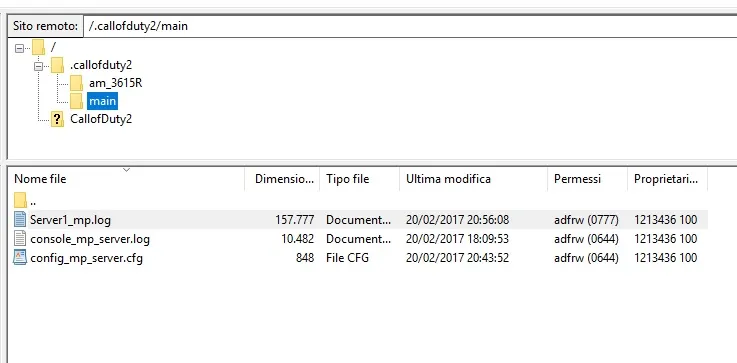I get this error too:
[22.02.17 17:47:57] Info: === Start processing loglines... ===
[22.02.17 17:48:01] Info: Successfully connected to FTP server: '***.**.***.***:**' as '*******'
[22.02.17 17:48:03] Notice: Cannot connect to GSManager Master Server at 'http://gsmanager.de/report.php' => Skip reporting!
Any suggestions?![]()
Thanks.